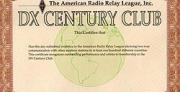What is DXing?
DX is shorthand for "distance." DXing is the pursuit of distant stations with the goal of earning various DXCC Awards. A DXpedition is a trip to operate in a rare DXCC entity.
Tips
- Don’t call the DX unless you can hear their signal.
- When the DX station acknowledges someone’s call, stop calling until the contact is completed. Wait until you hear “QRZ” or something similar before calling again. (In CW pileups, the end of the contact may only be signaled by the DX station sending his own call sign.)
- When calling, send your call sign, not the call of the DX station.
- When a DX station is trying to sort out a call sign, he may send “W4? AGN,” meaning that he hears a W4, but can’t make out the rest of the call sign (AGN is a CW abbreviation for “again.”) If you aren’t the station he is looking for, don’t call.
- If you’re trying to make an SSB contact, this is probably a good time to use speech compression (or speech processing) if your transceiver offers this feature.
- If you make contact, send only the information the DX operator needs, typically your location and signal report.
Pileups
When a station suddenly pops up in a rare DXCC entity, US state or grid square, the result is a chaotic swarm of signals as everyone tries to make contact. We call these on-the-air mob scenes pileups.
The most difficult pileup occurs when everyone, including the DX station, is on the same frequency.
A good DX operator will try to make order out of chaos by imposing some rules. The most common technique is to ask for calls in order of call sign district:
“J77DR QRZ for sevens only!”
This means that J77DR only wants to hear from hams in the 7th call district. If your call sign has a number other than seven, you must remain silent and wait your turn.
As pileups become massive, the only workable solution is to spread it out. DX operators do this by transmitting on one frequency while tuning and listening through a range of frequencies.
For example, J77DR may transmit on 14190 kHz, but he will be listening for calls from 14195 through 14210 kHz:
“J77DR QRZ, 195 to 210!”
Or he may be somewhat less specific…
“J77DR QRZ, Up 5 to 15!”
This means that he is listening 5 to 15 kHz above his transmitting frequency.
Spreading the pileup in this fashion is known as working split. To make this work, you need to understand how to place your transceiver into the split frequency mode. Most modern radios have two variable frequency oscillators (VFOs) that you use to set your frequency. These separate VFOs are usually labeled A and B. When you place your radio in the SPLIT mode, you transmit on one VFO frequency and listen on the other. The trick is making sure that you don’t have them reversed.
Your best chance of making contact in a pileup is when the DX station is working split. You can analyze their operating patterns and pick a transmit frequency that gives you the greatest chance of being heard.