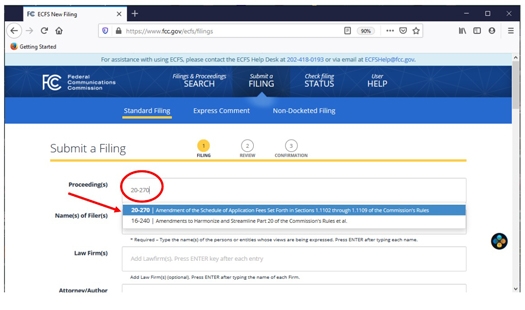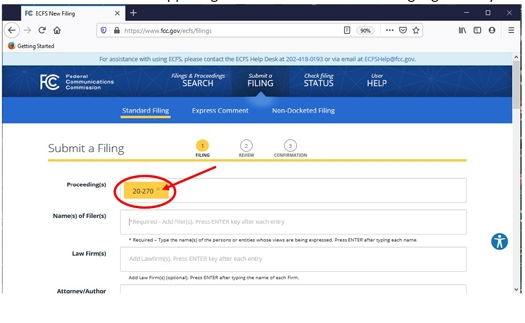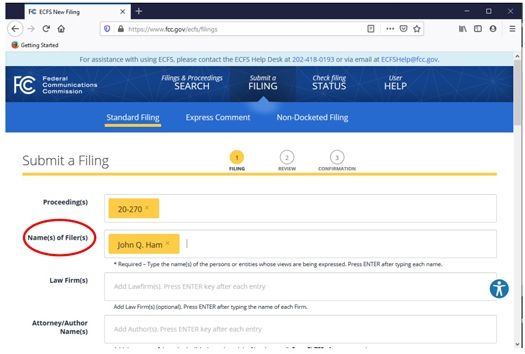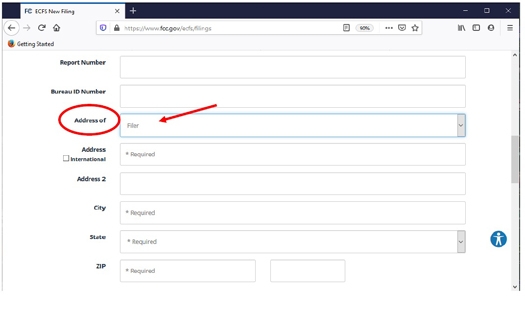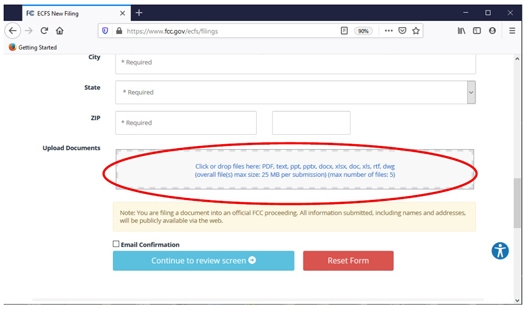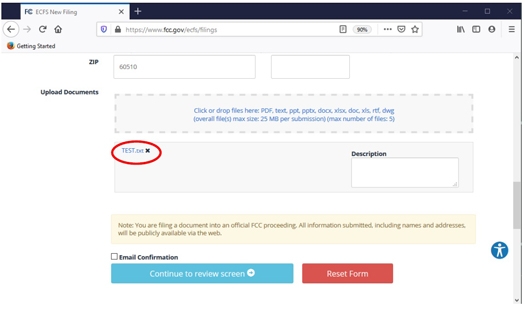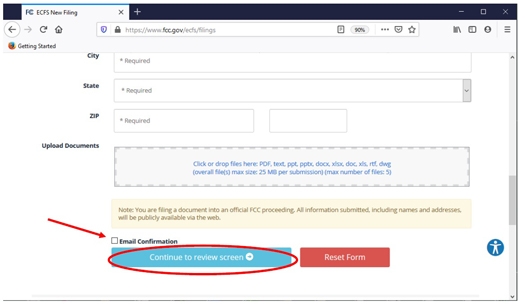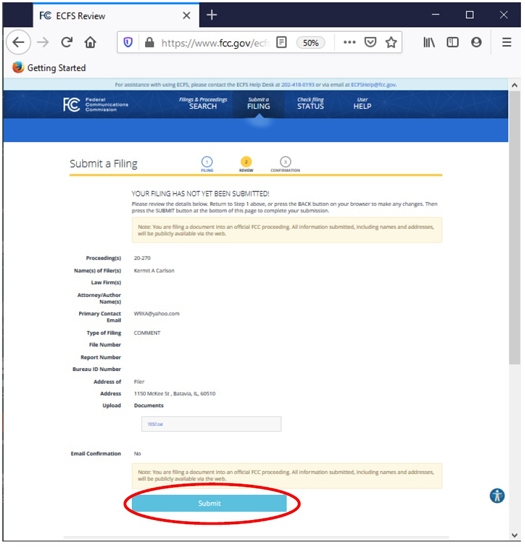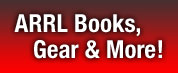Steps to Submit an Online Filing
Step 1
Prepare a document (PDF is strongly recommended, but the system will accept doc, docx, and some other file formats). Include your name and address within the document and save it with a filename and loca tion on your computer where you can find it. When you’re ready to file your comments, go to the FCC filings form from an internet browser on a computer or other online device:
https://www.fcc.gov/ecfs/filings
Or, use the FCC Express Comment form to file short, typed-in comments (no document upload) at:
https://www.fcc.gov/ecfs/filings/express
Step 2A
Select the first text box labeled Proceeding(s). Type in the the docket number. This is the filing number. Be sure the pop-up box displays the title of the correct proceeding, and select it or press the ENTER (or Return) key.
Step 2B
Once you’ve done this, the filing number will be highlighted in yellow.
Step 3
Select the box labeled Name(s) of Filer(s). Type your full name and then press the ENTER key. You will need to press ENTER after you’ve typed it in. Once you’ve done this, your name will be highlighted in yellow.
Step 4
Skip the boxes labeled “Law Firm” and “Attorney” (unless applicable). Select the box labeled Primary Contact Email and type your email address. This box will NOT get highlighted. The filer’s email address will not be made public by inserting it here. However, any information you include in your comments, including an email address, will be made public.
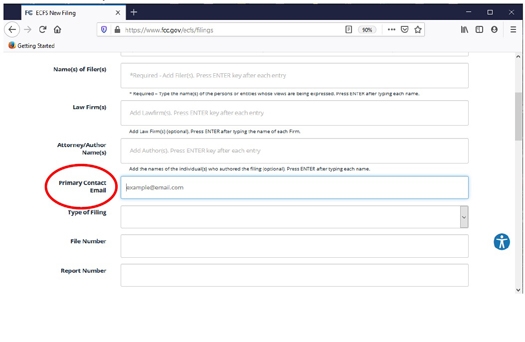
Step 5
Select the box labeled Type of Filing and select “Comment” from the dropdown items. It is the first item.
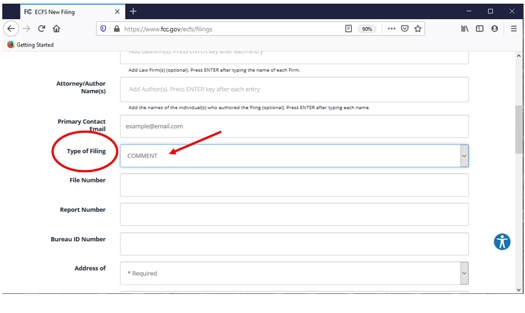
Step 6
Skip the boxes labeled “Report Number,” “Bureau ID,” and “File Number.”
Step 7A
Move down the list of boxes to Address of and select “Filer” from the dropdown items, as you are the filer of this comment.
Step 7B
Then, type your address in the boxes labeled Address, City, State (select from dropdown), and ZIP.
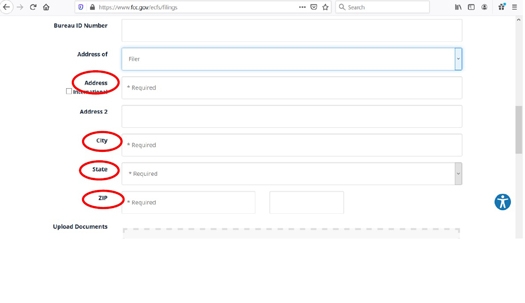
Step 8A
Move to the Upload Documents box to upload your pre-written comments. By clicking on the hyperlink inside the box, you will be prompted to upload the document you saved with your comments. Go to the file folder and select the document. Then hit “Open” to upload the document into the FCC system.
Step 8B
If you’ve done it correctly, it should now show the name of the document in blue below the Upload Documents area.
Step 9A
Click on the small Email Confirmation checkbox so that you’ll get a confirmation of your submission. Then click on the blue Continue to review screen. This will allow you to review all the submitted information before you hit the Submit button.
Step 9B
If you are satisfied with your entries, select the Submit button. If not, use the BACK button on your browser to return to the entry page and make any corrections or changes, then continue again to the review screen and submit.
Step 10
There is a delay before your comments will appear on the FCC website. However, if you receive the email confirmation — usually within minutes — the comment has been successfully filed.
Congratulations! You’re done and can exit from the web page.
Regulatory & Advocacy >> Federal >> Federal Regulatory >> ARRL Guide to Filing Comments with FCC